Technical Requirements
If teachers measure and manage how and what a child learns, a child will enjoy the lessons. What we didn’t realise was through the small groups and personalised learning the children are eager to ask questions to reaffirm knowledge and explore ideas, and that would result in a huge development in confidence and expression. It’s the magical ‘extra’ – unexpected yet a joy to see. The teachers too are filled with the satisfaction and enjoyment of seeing the children grow and thrive.
We set up a learning platform in 2016 to provide a safe, secure online area from which our students click into classes using the world leaders in video conferencing – Zoom. Students have their own personal login and enter online rooms that are password protected and open only to the enrolled students and their teacher during lesson times.
Thousands of students all over the world began using Zoom in recent months when the global Coronavirus pandemic struck. However, as we have a learning platform, we view Zoom as one of the many valuable tools we employ for excellent teaching.
Every lesson is live with a teacher who is a subject specialist. A range of different digital tools are used by the teacher including:
- Webcams and microphones used to develop a warm, friendly rapport between all members of the class.
- Smaller breakout classrooms enable students to work in pairs rather than in a larger group Teachers can ‘visit’ each breakout group and check in on their collaborative discussions before reconvening the whole group together to compare the work completed
- A whiteboard area that can be used in a similar way to that of a classroom board:
- to display PowerPoint slides, photographs, maps, diagrams, examples
- to show video or audio content to illustrate concepts and experiments or to introduce contexts
- to be used by teachers and students to write on and highlight information, write answers, circle important information
- to solve on-screen puzzles/tasks by clicking and dragging words/numbers/pictures, filling the gaps or playing interactive games to activate learning or practise something new
- to display texts for students to read and respond to by annotating parts of paragraphs
- to display student work to share with the teacher and the group
- Lessons can be recorded, which is especially useful if a student wishes to play back and review a new topic or an area they feel challenged or fascinated by. This is a valuable feature when students make presentations, speeches or performances, and it is hugely motivating for them. It is also helpful if a child is ill, so they can review the missed lesson.
MINIMUM REQUIREMENTS:
- A laptop or desktop that can run learning tools, including Zoom. Details of which can be found here
- A modern browser version.
For Windows: IE 11+, Edge 12+, Firefox 27+, Chrome 30+
Mac: Safari 7+, Firefox 27+, Chrome 30+
Linux: Firefox 27+, Chrome 30+ - We require students to have a webcam
- We highly recommend that our students use a headset, or a headphones and microphone combination during lessons, to block out extraneous noise.
- An inbuilt device microphone can be used if it has sufficient noise cancelling
- A quiet working environment, where the student can concentrate and engage with their lessons
- Tablets may be used (though not recommended), but we require students to have a keyboard to type, as on-screen keyboards tend to be cumbersome for extended writing.
- Access to a scanner or digital camera is helpful, in order to be able to send hand-written or hand drawn material to teachers for feedback.
- Access to Microsoft Word/Powerpoint, or equivalents such as Google docs and slides.
- Access to google drive to share documents with teachers can also be useful and the Google Suite, when conducting group work with other students.